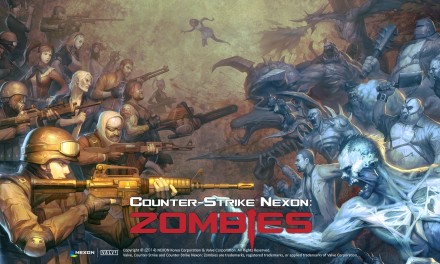You might have noticed that the PS4’s audio can either be put out with digital or optical audio, through the settings menu. The PS4’s auto detection sometimes has problems to correctly enable the right method of sending out audio in the right format. Sometimes, when playing specific games, like for example Singstar, it may output only stereo audio through the 2 front speakers instead of through all of your speakers and subwoofer.
Even though your AV Receiver might say PCM 5.1 on it’s display, the subwoofer and surround speakers will not output anything and that can be very annoying, specially when playing your favorite Singstar music, having no cool subwoofer sounds.
There is a very easy way to fix all this for once and for all, and although it may sound strange (to switch to Optical out, while you use HDMI), this is the real solution for all you PS4 lovers out there with a good AV receiver:
In the Settings menu go to Audio Output Settings:
- Set sound to Digital Out (Optical)
- Check (or uncheck if your receiver doesnt support it) DDS5.1, DTS5.1, and AAC
- Check all other formats your receiver may support
- Press save/submit
This should correct the HDMI audio output.
When playing a movie on blu-ray or DVD, the AV receiver may only detect Linear PCM (Stereo) or PCM 5.1 even if the audio on the movie is set to Dolby Digital 5.1 or DTS 5.1. To correct the issue:
- When the blu-ray or DVD is playing, press Options
- Go into the Settings menu
- Under Audio Format, select Bitstream (Direct)
- That’s it, your done 🙂
This solution will save the audio format for future reference when playing DVD or blu-ray movies.
Enjoy playing! 🙂